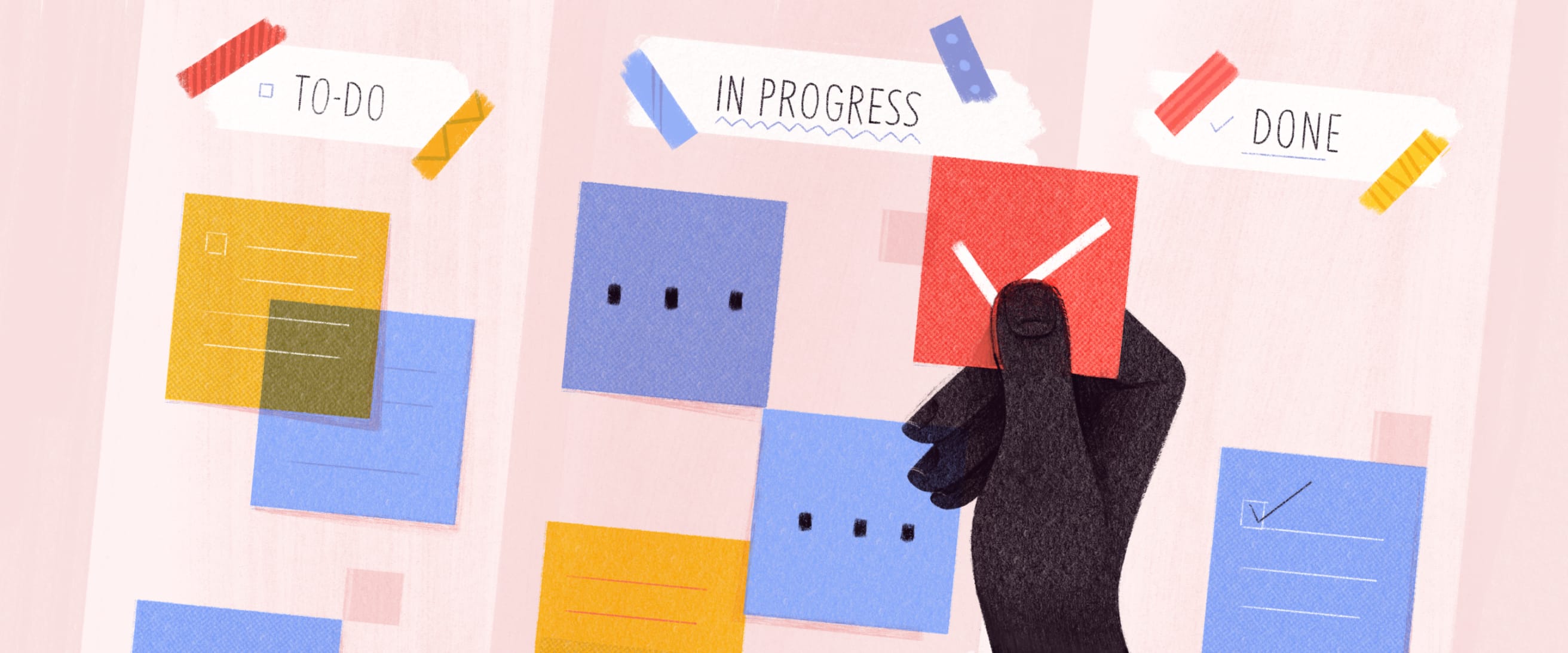Todoist est le premier gestionnaire de tâches au monde pour organiser votre travail et votre vie. En savoir plus
A 40 hour time-blocked work week, I estimate, produces the same amount of output as a 60+ hour work week pursued without structure."
— Cal Newport, Author of Deep Work
If there's one thing that can be said about the modern workplace, it's this: If you don't control your schedule, it will control you.
We know how challenging it is to balance the necessary evils of meetings, emails, team chats, and that seemingly endless list of tasks. Especially when you want some focused time for the things you truly care about. Since becoming a digital hermit isn’t an option for most of us, we need concrete strategies to help us focus in a world designed to distract us.
That’s where time blocking comes in.
We've made a companion video for time blocking because everyone learns differently, and we know some of you prefer to watch instead of read. Check out that video below, or continue reading for a deeper dive.
Time blocking (and its close cousins, time boxing, task batching, and day theming) is a simple yet effective way to take back control of your time.
Try time blocking if you...
Handle multiple projects and responsibilities — like Jack Dorsey, founder of Square, who used day theming to run two major companies.
Spend too much time in “reactive mode” checking and responding to emails as they land in your inbox.
Find your day chopped up by back-to-back meetings, leaving you with the feeling that your day ends before it even starts.
Battle constant interruptions throughout the day with unexpected requests that disrupt your focus.
Struggle to find the time and mental space for big-picture thinking.
This guide will give you an overview of time blocking, task batching, day theming, and time boxing. We’ll show you how a combination of these strategies along with your calendar and a task manager — like Todoist — can help you reclaim your schedule.
What is time blocking?
Time blocking is a time management method where you divide your day into blocks of time. Each block is dedicated to a specific task or group of tasks. For example, you might block out 9 am to 10 am for checking and responding to emails, 10 am to 12 pm for working on a specific project, and 1 pm to 2 pm to have lunch at that new Thai restaurant.
We love time blocking because it:
Boosts productivity
Provides a clear structure
Increases focus
Improves organization by categorizing tasks
Strengthens time management
Instead of keeping an open-ended to-do list of things you’ll get to as you can, you’ll start each day with a concrete schedule outlining what you’ll work on and when.
How to time block your day
The key to time blocking is categorizing and prioritizing your tasks in advance. Then, schedule your time blocks for each day. Be careful, though—this can be tricky if you don’t have a process like the following in place.
Here’s a step-by-step process for how to time block your day:
Identify your tasks. List what you need to do for the week. If you’re not used to to-do lists and you tackle tasks as they come, take a week to start tracking what you do. Once you identify your tasks, prioritize them by importance and urgency — the Eisenhower Matrix is a great framework for that.
Create and schedule your work blocks. Assign specific periods for each task or group of tasks, and use a planner or digital calendar to map out your day. You can block time in the morning for high-priority work tasks, midday for meetings, and late afternoon for administrative tasks and emails.
Balance your schedule. Besides work-related duties, you can include personal errands, breaks, and leisure activities. Be sure to include breaks to rest and recharge!
Stick to your schedule. Follow your schedule as closely as possible, focusing only on the task assigned to each work block. If something doesn’t get finished, move it to a future block rather than extending the current one.
Review your day and make adjustments. At the end of every workday, review any tasks you didn’t finish — as well as any new tasks that have come in — and adjust your time blocks for the rest of the week accordingly.
When days are time blocked in advance, you won’t have to constantly make choices about what to focus on. All you need to do is follow your time-blocked schedule. If you get off-task or distracted, simply look at your schedule and get back to whichever task you blocked off time for.
Time blocking methods
Time blocking has a few close but distinct cousins worth considering: task batching, day theming, and time boxing. The table below provides a description and time blocking examples for each.
| Method | What is it? | Example |
|---|---|---|
Time Blocking | Dividing the day into blocks of time with each block dedicated to accomplishing a specific task or activity and only that specific task or activity. | "I will write every day from 9 am to 11 am." |
Task Batching | Grouping similar tasks to be completed during a dedicated block of time, reducing the mental load of switching tasks. | "I will answer all of my emails at 3 pm." |
Day Theming | Assigning different themes to each day of the week, dedicating each day to a specific type of task or project. | "Every Monday, I will focus on content creation. Every Tuesday, I will focus on content promotion. Every Wednesday, I will focus on research and ideation. Etc." |
Time Boxing | Setting a fixed amount of time to work on a task and aiming to complete as much as possible within that timeframe. | "I will write 1,000 words between 9 am and 11 am tomorrow." |
Whether you’re a remote worker, an active student, or a busy mom, (or all three!) there are time blocking techniques to fit your lifestyle and work habits. It’s easy for anyone to find a method that boosts their unique productivity needs.
Task batching
Task batching is when you group similar — and usually smaller — tasks together and schedule specific time blocks to complete them all at once. By tackling similar tasks in a group, you limit the amount of context-switching you have to do throughout your day. This saves precious time and mental energy.
For example, scheduling two 20-minute blocks to process email during the day is more efficient than checking your inbox every 15 minutes.
Time blocking pairs well with task batching because it saves you from scheduling every individual task on your calendar. Just block off chunks of time each day or week for when you want to complete a certain batch of activities, e.g., email, invoicing, workouts, meetings, writing, coding, deep work, errands, meal prep.
Day theming
Day theming is a more extreme version of task batching. As its name suggests, day theming is about choosing a theme for each day and dedicating the entire day to a specific type of work or project.
Instead of switching between different types of tasks throughout the day, you focus on one major theme, allowing for deeper concentration. For example, you might designate Mondays for meetings, Tuesdays for creative work, Wednesdays for administrative tasks, and so on.
Mike Vardy, founder of Productivityist, uses day theming to set his overarching focus for each day. Here's how he themes his week:
Dedicating each day to a single theme creates a reliable work pattern. It also limits the cognitive load of context switching. Vardy explains that theming offers mental clarity that allows him to focus on his family.
“Knowing what the day ‘means’ to me allows me to get the things I need and want to accomplish without seeing undetermined ‘ought to do’ items on a to do list. As a result, I have less decision fatigue and even have more energy when I spend time with my kids.”
While consistency is key, you can stay flexible. If an urgent task comes your way and doesn’t fit into the theme of your day, address it. However, try to reschedule your tasks for the next themed day where they fit rather than abandoning the day’s theme entirely.
Time boxing
Time blocking and time boxing are often confused as synonymous, but there's an important difference. Time blocking asks you to set aside certain chunks of time to focus on a given task or activity. For example, "I will work on a first draft of my blog post from 9 am to 11 am tomorrow."
In contrast, time boxing asks you to limit how much time you'll dedicate to a specific task. Here's a time-boxed version of the time blocking example above: "I will finish a first draft of my blog post tomorrow between 9 am and 11 am."
This self-imposed "time box" forces you to work efficiently because you have a limited amount of time in which to complete the task. It can be a fun way to challenge yourself and gamify your productivity.
Find out which productivity method fits you best
Get a personalized recommendation based on your workstyle and goals.
Take the quizExplore on your own
Why is time blocking so effective?
This technique seems simple on the surface but has a profound impact on your capacity to get things done. Here are some of the main benefits of time blocking:
It promotes focused “deep work”
Cal Newport, author of Slow Productivity: The Lost Art of Accomplishment Without Burnout, is a big proponent of time blocking. He believes that by doing fewer things and focusing on one single task at a time, you’re more productive than when you attempt to squeeze more tasks into your schedule.
In a radio interview with Virgin Radio UK, Newport shared that:
“You need the sweet spot in between the relentless but sustainable pace. I’m continuing to work on this, but giving it my full attention when it gets my attention. But not too much time, spread out over time, that's where good stuff emerges.”
When you schedule a chunk of time to work on a single project, problem, or task, you bring all of your mental resources to bear on one thing. Rather than spreading your attention thin across several tasks. The more you “single task”, the more you build the mental muscles required for deep work, and the easier it becomes to stay focused.
It helps you knock out “shallow work” more efficiently
Shallow work is the busy work that’s urgent but not important to achieving your long-term goals — think paperwork or responding to (most) emails. When you time box shallow work, you’re setting clear limits on how much time you’ll dedicate to it.
Plus, grouping similar tasks reduces the mental fatigue of context switching. By batching your shallow tasks together in a dedicated time block or two, you power through them more efficiently and reserve the rest of your workday for higher-impact work.
It makes you aware of how you spend your time
Most people struggle with time management. We are terrible at estimating how much time tasks will take and often fall into the trap of the planning fallacy. Our present bias makes unreasonable estimates of what our future selves can achieve with the time in our hands, which is why we end up working overtime.
Time blocking forces you to confront your current priorities and commitments and get intentional about how you spend your finite time. For each new commitment you let into your life, you’re forced to find physical space on your calendar. As a result, the cost of saying “yes” becomes more concrete, and it becomes much easier to say “no.”
It counteracts perfectionism
Fuzzy timelines are a perfectionist’s worst enemy. There’s always something to be tweaked and improved. It can be difficult to know when an open-ended project is finished, especially if you are aiming for perfection.
At some point, you need to be able to say “good enough” and move on. Time boxing can help by imposing time limits on your projects. If you often prolong tasks by trying to get everything just right, set a strict time box for finishing the task and stick to it. Enjoy your extra time relaxing or spending time with loved ones.
It helps you follow through on your goals
In the article Making the Best Laid Plans Better: How Plan-Making Increases Follow-Through, researchers Rogers, Milkman, John, and Norton review several studies supporting the idea that “forming specific, concrete plans increases follow-through across a range of domains.”
From following an exercise regimen to scheduling a flu shot, people were more likely to act on their intentions when they wrote down a specific place, date, and time for the activity. Yet most people rely on vague intentions rather than concrete plans.
“Despite the fact that making a plan helps people accomplish their goals, people often fail to generate concrete plans. Ironically, this tendency to under-plan is especially common when people begin with strong intentions to achieve a goal.”
The takeaway: When you schedule your tasks and goals, you’re more likely to follow through. Time blocking forces you to make concrete plans that ensure you’re working toward your goals every day.
But will time blocking work with my job?
One of the biggest criticisms of time blocking is that it doesn’t account for reactive jobs where it may be impossible to anticipate what will come in at any given moment. So is time blocking a realistic strategy for a customer support specialist whose job is to respond to tickets? Or an account manager who needs to be available to respond to client requests?
We’d argue yes! Asserting even a small amount of control over your schedule can be helpful, no matter your job. Cal Newport put it this way:
“Periods of open-ended reactivity can be blocked off like any other type of obligation. Even if you’re blocking most of your day for reactive work, for example, the fact that you’re controlling your schedule will allow you to dedicate some small blocks (perhaps at the schedule periphery) to deeper pursuits.”
When your workday is run by external forces, it’s easy to lose sight of your goals. Time blocking can help you gain a greater sense of control over even the most unpredictable of schedules.
Time-blocking tips
While time blocking is pretty straightforward in theory, we get it — it can be hard to stick to in practice. Before diving into tips for successful time blocking, it’s important to understand the common missteps that can trip you up.
Some frequent pitfalls you should watch out for are:
Underestimating the time needed for tasks, thinking you can squeeze in just one more thing
Being too rigid with your schedule, afraid to adjust if things don’t go as planned
Overscheduling your leisure time, turning relaxation into another form of work
Not prioritizing tasks, treating everything as equally important
Failing to account for interruptions and unexpected events
Now, let’s explore some practical time-blocking tips to help you avoid these pitfalls and make the most of your schedule — so you don’t become a slave to your calendar in the process.
Pad your schedule with buffer times
Over time, you’ll get better at estimating how long tasks take, but until you’ve honed your instincts, err on the side of blocking off too much time for tasks rather than too little. Pad your schedule with extra time to complete and transition between tasks. You can even create “conditional blocks” of time to tap into if you fall behind.
For example, you might set aside an hour at the end of the day or between major tasks that you can use if needed. If everything goes according to plan, you can use that time for other activities or a well-deserved break. This approach not only keeps you on track but also gives you the satisfaction of having accomplished your daily tasks!
Improve your sense of how long you actually spend on tasks with time trackers like RescueTime or Toggl.
Adopt a flexible approach
Remember to give yourself some grace. keep in mind that things will come up at the last minute and ruin your plans. But remember that your plan is a guide to help focus your attention on what’s important, not a binding contract.
Even productivity expert Cal Newport edits his plans throughout the day by crossing out original time blocks and filling them with updated plans as circumstances demand:
Newport deals with changes in his schedule by seeing it as a game:
“This type of planning, to me, is like a chess game, with blocks of work getting spread and sorted in such a way that projects big and small all seem to click into completion with (just enough) time to spare.”
See your time blocks as a flexible way to challenge yourself, not strict tools to punish yourself when you fall short.
Don’t overschedule your leisure time
Though Elon Musk has been said to schedule his days down to 5-minute increments, overscheduling your leisure time can be a self-defeating exercise. Scheduling activities, even if they’re for fun, can dampen their overall enjoyment.
Instead, block out time to disconnect and relax without a set plan for how you’ll spend that time. It gives you the flexibility to decide what you want to do — call friends to grab a drink? Check out that new Nintendo Switch game? Read? Whatever you decide, just remember to keep at least some of your free time free.
Find your most productive hours
Everyone has different peak productivity times. Understanding your own can help you make the most out of your time and energy. Once you find your most productive hours, protect them. You want to block this time to tackle the tasks that demand most of your concentration.
Suppose you find that you’re most productive between 11 am and 1 pm. Schedule your most critical tasks, such as writing, coding, planning projects, or balancing accounting sheets, during this window. As William Faulkner famously quipped:
I only write when inspiration strikes. Fortunately, it strikes at nine every morning.To find your most productive hours, you can use productivity tools or apps to track your work habits. RescueTime or Toggl can help you analyze the time you spend on websites or documents, which can be helpful not only to find your peak hours but also to track where all your time is going.
Keep in mind you should consider external factors that might influence your productivity. For instance, if your workplace gets noisy after lunch hours, try to tackle your most important tasks in the morning.
Plan for unforeseen demands
If in your day-to-day job, you have to attend to other people’s requests, anticipate blocks of time for unforeseen demands. This will ensure you’re not thrown out of schedule and still have a productive day.
For instance, if you work in IT support and often receive urgent help requests in the afternoon, set aside a block of time from 2 to 4 pm specifically for these issues. This way, you can address unexpected needs without sacrificing your planned tasks.
If other people’s requests aren’t that relevant to your job, you can stop notifications from coming while you work, ensuring you’re not interrupted during a deep work session. You can also set specific times to check and respond to messages, keeping your focus intact.
Time blocking with Todoist
You can implement time blocking with any tool, but in this section, we'll focus on how to use Todoist alongside your favorite calendar app — or even good, old-fashioned pen and paper.
We'll cover how to implement three different time-blocking variations: task batching, day theming, and scheduling individual tasks.
Task batching with Todoist
`Strict time blocking — dedicating a time block to each individual task — can be tedious and hard to maintain over time. We recommend combining time blocking and task batching for a more streamlined system. Instead of having one time block per individual task, assign a time block for each category of tasks you batch together.
First, decide which broad categories of work need to be reflected in your daily or weekly schedule. For example, a freelance writer might have the following category list:
Email
Work admin
Sales
Meetings
Research
Writing
Professional Development
Yoga
Meal prep
Personal admin
Reading
Free time
Next, sit down with your favorite calendar app or paper planner and create time blocks for the coming week that reflect the times you’ll work on each category.
Make sure to give all your priorities and commitments enough space on your calendar. If you struggle to find room, you may need to cut down on your commitments. The end result will look something like this:
If you find it difficult to stick to your digital schedule, we recommend planning your day out on paper. A paper schedule forces you to start fresh each day. It also makes it easy to scribble things out and adapt as the day goes on. Plus, you can keep your paper schedule open on your desk as a visible reminder of what you plan to focus on.
If you work at a company with shared calendars, you may find it helpful to publicly block off time for Deep Work to keep a sufficient chunk of the day meeting free. Khoi Vinh, a Principal Designer at Adobe, uses this strategy at his office:
“I look for blocks of time on my calendar that I can cordon off for “deep work”. Sometimes I’ll move around meetings to create longer contiguous blocks, and then I’ll create a meeting called “Do Not Book” or, if I suspect someone will ignore that, I’ll name it something like “Collaboration Session” or “Research Review.” You have to get crafty.”
You now have time blocks for each category, but you still need to know which specific task — or group of tasks — to work on when the time comes. That’s where a task manager like Todoist comes in.
Create a Todoist label for each batched category you came up with in step one, then review all of your current tasks and assign the appropriate label to each one.
When you come to a time block, all you have to do is pull up the corresponding label list and choose from the relevant tasks. Tasks with dates will automatically be sorted at the top so you’ll know when something is due soon and needs your attention first.
You can also create a new filter with a query like “@personal_admin & next 7 days” to see just the tasks due in the upcoming week with that specific label.
To make sure nothing slips through the cracks, every task should have a label. However, you’ll likely find that not every category needs to be tracked in Todoist. For example, you may want to keep track of your meetings or exercise classes in your calendar rather than in your task manager. And as we said before, you don’t want to overprogram your free time. Experiment with your setup to figure out what makes sense for your specific circumstances.
Day theming with Todoist
If you try time blocking and still feel too scattered and unfocused, you may want to try out day theming. We recommend this free Skillshare course by Mike Vardy. He walks you through setting up a day theming system, including detailed examples using both paper and Todoist.
Scheduling time blocks for individual tasks
Of course, if you want to keep a more granular schedule, you can always create separate time blocks for each task. The easiest way to do that with Todoist is via the 2-way integration with Google Calendar.
When setting up the integration:
Create a new calendar for just your Todoist tasks so you can toggle them on and off inside your calendar as you need.
Choose to sync your entire Todoist account or create separate calendars for each of your Todoist projects.
Choose to sync tasks with just a due date in addition to tasks with a due date and time.
Any Todoist task with a date and time will automatically appear as an event in your new Todoist calendar. Any task with a date but no time will appear as a day-long event.
During your weekly review, give each task you want to accomplish a date and/or start time by typing something like “Monday at noon” or “Every Friday at 9am” into the task field. Todoist will automatically recognize and highlight the date and set it when you save the task.
Now, when you open your daily or weekly view in your calendar, you’ll see each of your tasks scheduled as separate events (aka your time blocks). You can extend, shorten, edit, and move your time blocks inside your calendar. Any changes you make in Google Calendar will automatically sync back to your Todoist (and vice versa).
Scheduling your days and weeks in advance can seem like a waste of precious time you could be using to actually get things done. But when you aren’t controlling your calendar, it’s easy to let distractions take over.
By front-loading your decision-making on what to work on for the day or week, you’ll be saving time and mental energy that you can use when it comes to actually getting to work.
Try time blocking and task batching for a week and see how it feels to regain control over your time and attention.
If you have a Pro or Business plan, you can supercharge your time blocking with task durations. Simply:
Select your Due Date, then Time, to set the start time and duration of your task. This forms your time block.
You can also add a task’s duration via Todoist’s natural language recognition by typing “for” followed by the length of time you think the task will take. (e.g., “Team meeting today 4pm for 45min” or “Write first draft 9am for 2 hours 30 minutes”.)
If you’ve connected your Todoist to a calendar app, the task duration will sync to your calendar automatically (and, on Google Calendar, vice versa with 2-way sync so you can update your tasks from your calendar).