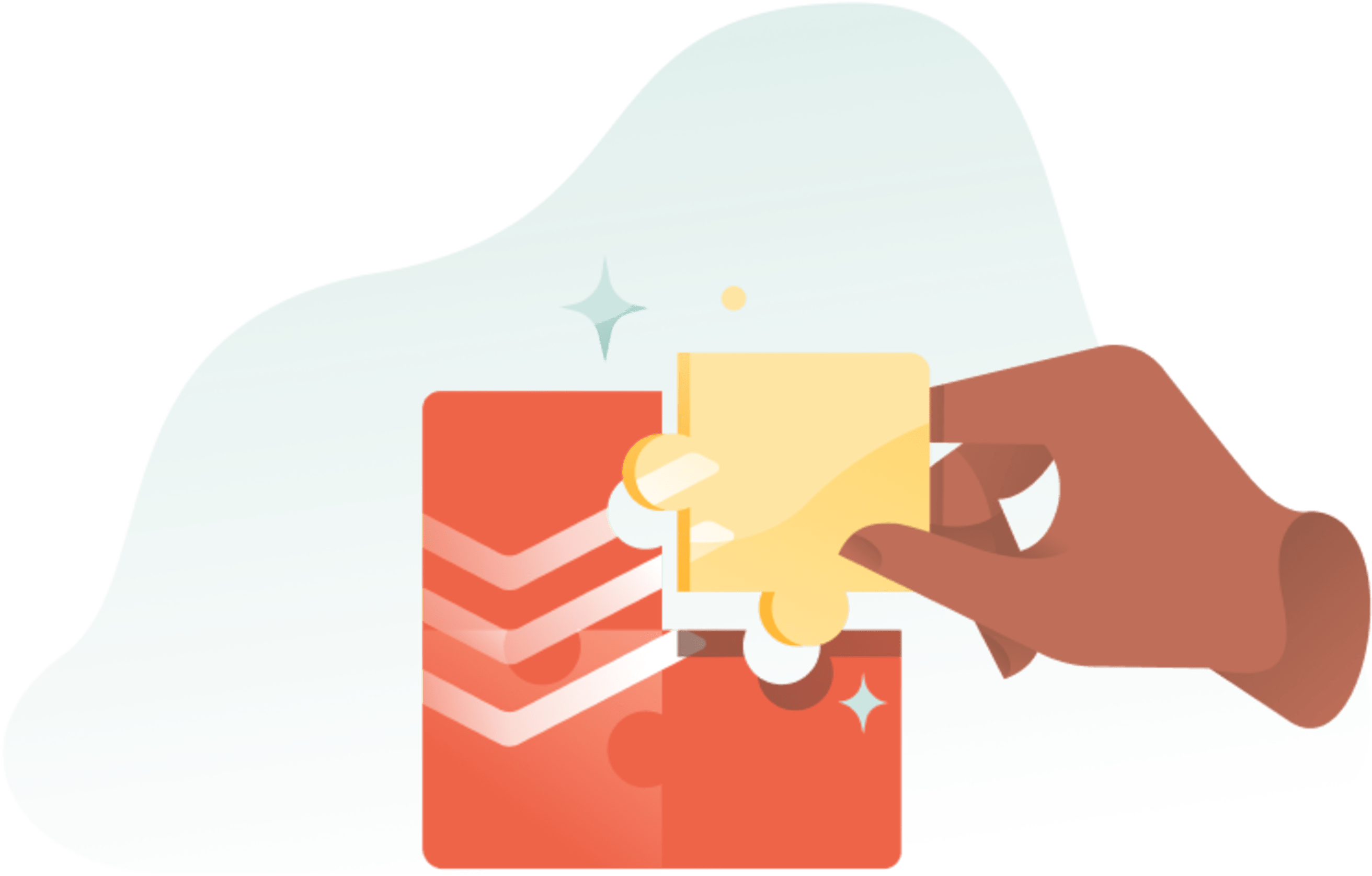Scattered files, incessant interruptions, complex coordination — we all know what doesn’t work, but what does? Dropbox helps people get organized, focused, and in sync with their teams. It’s more than just secure file storage — Dropbox brings all of your tools, content, and collaborators in one place. That lets you smartly, seamlessly upgrade your current workflow so you can get more done with less effort.
By integrating Todoist with Dropbox, you can save and share your files from your Dropbox account directly to your Todoist tasks. It’s so easy — just click the paperclip icon in the comment field of a task and choose Dropbox. Done!
Note: This Dropbox integration is not available in our Windows 10 app yet — but will be coming in the future.